Juice Jacking: the dangers behind public USB ports
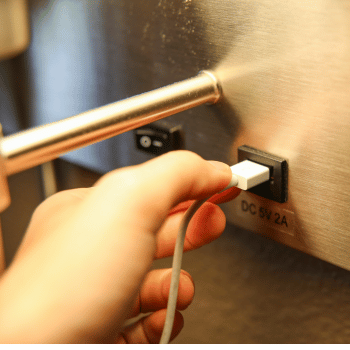 Modern convenience means it's very common to find USB ports or charging totems in public transport, airports, hotels, and even festivals or amusement parks. But are they safe?
Modern convenience means it's very common to find USB ports or charging totems in public transport, airports, hotels, and even festivals or amusement parks. But are they safe?
In this article, we'll take a look at Juice Jacking, how it works, its risks, and how to protect yourself.
Have you ever heard of Juice Jacking?
Juice Jacking is the name of a strategy used by cybercriminals to steal sensitive data or install malware on cell phones and other portable devices.
It involves tampering with USB ports or public charging stations, i.e. the criminal simply plugs in a cable to upload malware into the USB. They can then infect any device that connects to them.
The goal is to access sensitive information like passwords, credit card numbers, addresses, names, and other data. This information can then be sold on the dark web or used for other crimes, such as identity theft and fraud. Criminals can also install malware to track keystrokes, display ads, or add devices to a botnet.
The world found out about Juice Jacking in 2011 at the DefCon conference in the United States, when security researchers purposely created and made available an infected public charging totem. When people connected to the totem, they received a warning about the dangers of that action. The aim was to raise awareness around the vulnerabilities of USB ports and public charging totems.
How to protect yourself from Juice Jacking
Think of your smartphone or tablet as your credit card: you don't just insert it anywhere. The same rule applies to your personal devices. Here's what you can do to avoid Juice Jacking:
-
When you're out and about, prefer to charge your cell phone using a power bank. That way, you avoid having to use public USB ports.
-
Instead of plugging your device into an unfamiliar USB port, you can use a power adapter directly into an electrical outlet. This is the safest way to charge your cell phone, as the adapter does not allow data transmission.
-
USB cables are also available on the market that block data transmission and only allow power to be charged. These cables help prevent unauthorized information transfers.
-
Another option is to buy an accessory known as a "USB data blocker", which also serves to protect against data transmission. However, bear in mind that charging may take a little longer.
-
If you really need to use a public USB port, prefer to keep the device switched off during charging, or check if the phone has an option to disable data transfer via USB.
The convenience of public chargers is undeniable, but maintaining your digital security always comes first. By taking simple precautions, you can continue to enjoy the convenience without compromising your personal security and the integrity of your data.
